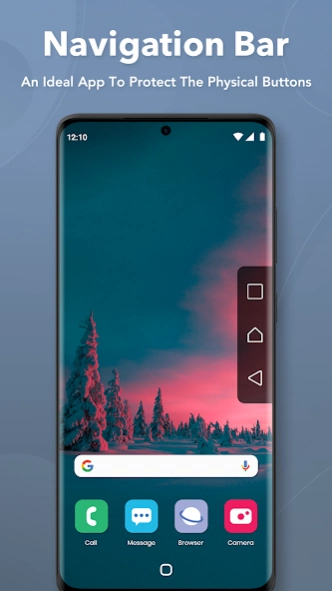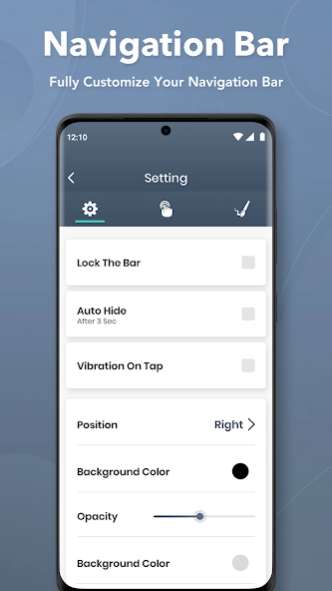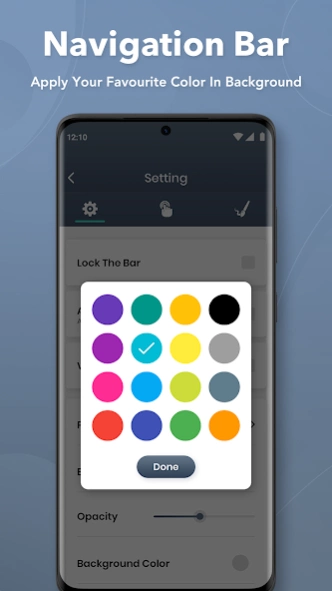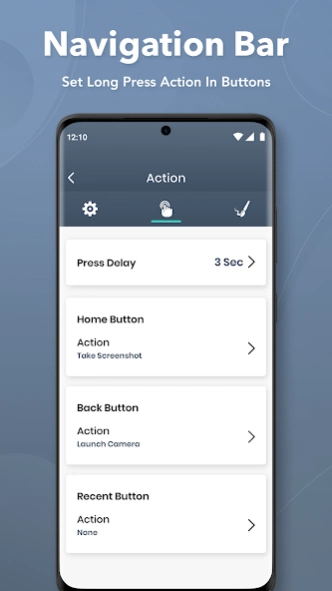Navigation Bar - Back, Home an 1.2
Free Version
Publisher Description
Navigation Bar - Back, Home an - Navigation Bar is for those who has trouble using button or navigation bar
Navigation Bar - Back, Home and Recent Button
Navigation Bar android application can replace a failed and broken button for those people who has trouble using buttons or navigation bar panel is not working properly. This app provides several features and colors to make awesome navigation bar. It is easy to swipe up and down navigation bar as assistive touch.
Navigation control bar offers the back button , home button and recent button along with an added button to move the navigation bar to the area of screen where you want it. You can also customize the functionality of these buttons with longpress options.
The navigation bottom is back button for touch mobile and custom navigation bar - navbar customize. The home back button app is most popular app in play store. The home back button key is navbar animation most popular. The home button and back button lock of control navigation bar. This is simple control navigation bar and simple navigation control of navigation bar background. It use simple control defense is one type of touch control.
Floating Navigation Bar - Bottom Navigation android app is designed by professional Android designers and developers to provide the Android users with an amazing customization experience of having a manual control on their device.
This responsive navigation bar application gives a few highlights and hues to make amazing route bar. It is anything but difficult to swipe all over route bar as assistive touch.
If you are looking for an app to Customize and Enhance your phone's Navigation Bar without having to Root, you are in the right place. Navigation Bar Custom - Back, Home & Recent Button offers several unique features to add some life to your boring old navigation bar.
Key Features of Responsive navbar:
- Auto hide navigation bar with user-selected duration.
- Change Height of navigation bar.
- Long press action for back, home, recent buttons.
- Change Navigation Button With Different Style.
- Ability to change navigation bar with background and button color.
- Option to show an image on navigation bar.
- Add emojis to your navigation bar.
- Ability to Set vibrate on touch.
- Easy to swipe up/down to appear/shroud route bar.
- Also with this you will show battery percentage on navigation bar.
- Tap On/Off button to easily on and off the custom navigation control bar.
- Switch on/off via notification.
- Separate settings for landscape mode.
- Have choice to enable and disable this app.
- Simple and nice way to use.
- It’s totally free app.
- No required of internet connection.
Download and give us a review of Custom Navigation Bar - Navbar Customize.
This app uses Accessibility services.
This app uses the Device Administrator permission.
- CAMERA to turn on Flashlight, not take a photo.
- READ_PHONE_STATE only listen state of phone to make app work properly.
- We never publicly disclose any personal or sensitive user data related to financial or payment activities or any government identification numbers, photos and contacts, etc.
Notice: Some new advance function such as capture screenshot, power popup...only support high software version 5.0 and up. If your phone dose not supported please do not give bad review. Thank for your support
About Navigation Bar - Back, Home an
Navigation Bar - Back, Home an is a free app for Android published in the System Maintenance list of apps, part of System Utilities.
The company that develops Navigation Bar - Back, Home an is Pics Art Photo Studio. The latest version released by its developer is 1.2.
To install Navigation Bar - Back, Home an on your Android device, just click the green Continue To App button above to start the installation process. The app is listed on our website since 2022-12-28 and was downloaded 0 times. We have already checked if the download link is safe, however for your own protection we recommend that you scan the downloaded app with your antivirus. Your antivirus may detect the Navigation Bar - Back, Home an as malware as malware if the download link to com.picsartphotostudio.nav.bar.simplecontrol.navigationbar.backhome.recentbutton.floattingbar is broken.
How to install Navigation Bar - Back, Home an on your Android device:
- Click on the Continue To App button on our website. This will redirect you to Google Play.
- Once the Navigation Bar - Back, Home an is shown in the Google Play listing of your Android device, you can start its download and installation. Tap on the Install button located below the search bar and to the right of the app icon.
- A pop-up window with the permissions required by Navigation Bar - Back, Home an will be shown. Click on Accept to continue the process.
- Navigation Bar - Back, Home an will be downloaded onto your device, displaying a progress. Once the download completes, the installation will start and you'll get a notification after the installation is finished.